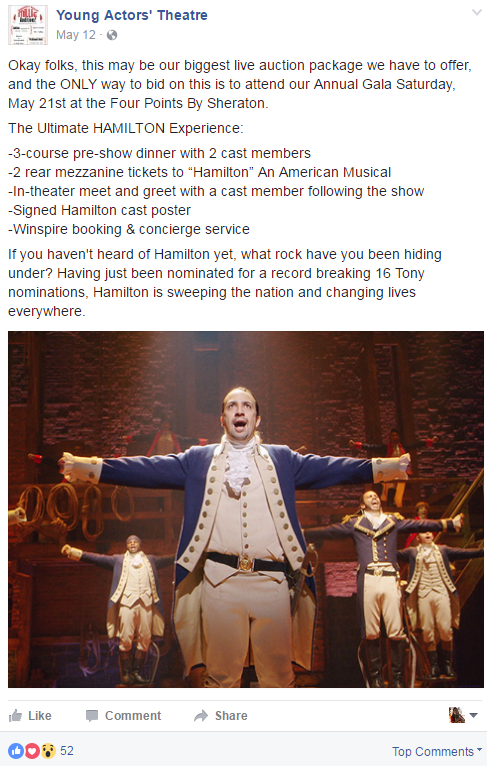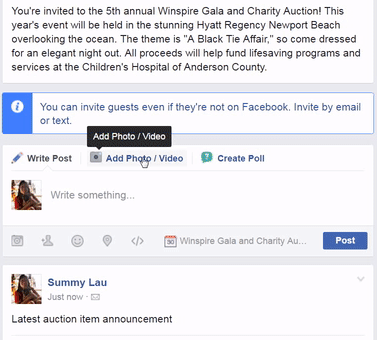As fall fundraisers pick up steam, many charities are finalizing their marketing campaigns. What strategies do you have in place?
As fall fundraisers pick up steam, many charities are finalizing their marketing campaigns. What strategies do you have in place?
✓ Email? Check.
✓ Direct mail and postcards? Check.
✓ Flyers around town? Check.
✗ Facebook Event? Hmmm…
Facebook Events are customized pages nonprofits can use to invite supporters to their fundraising events (plus any private events or meetings year round).
If you don’t have an Event for your fundraiser set up, you might be missing out on additional attendees and critical revenue. Fortunately, Events are simple and free to create.
What we’ll cover today:
- Why Facebook Events Are Awesome for Event Promotion
- Create a Facebook Event for Your Fundraiser: Step-by-Step Guide
- Spread the Word: Invite Attendees
- Promote Auction Items and Raffles
Let’s get started!
Why Facebook Events Are Awesome for Event Promotion
1. Simply put, everyone’s on Facebook! More than 1.4 billion people around the world and 72 percent of online American adults use Facebook, according to Pew Research Center. That means, regardless of your organization’s experience level with social media, the majority of your supporters regularly checks Facebook.
Having a dedicated Facebook Event to post all updates, logistics, details and promotions is a must in today’s ever-connected social media landscape.
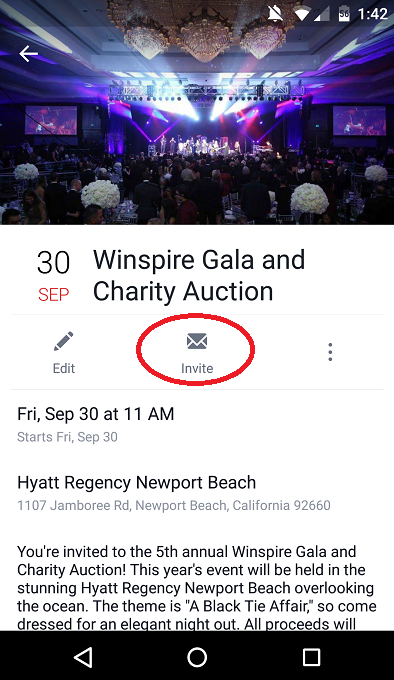
So you don’t want to waste a prime opportunity to expand your reach.
With the push of a button, attendees can share the Event on their timeline with their entire list of connections.
3. Access event details at a glance. Once a user is invited to an Event, they will receive periodic notifications for the Event until the day of. This keeps your event top of mind.
Notifications include reminders to RSVP (“Going”, “Not Going” or “Interested”) and when the event is one week and one day away.
4. Mass invitations retain a personal touch. While the Event may have dozens or even hundreds of followers, invitations and notifications come from a specific friend (“Let Sally know if you can make the Black Tie Gala”). This keeps the invite personal – a key to positive RSVPs.
5. Easily showcase photos and graphics. Pictures say a thousand words, and posting multimedia graphics from past events and of big-ticket auction items sets the event up for success.
6. Build social proof. When someone confirms their attendance Event, friends and followers see it in their News Feeds. This can nudge participation from those on the fence.
Create a Facebook Event for Your Fundraiser: Step by Step Guide
Now that we’ve discussed just a few advantages of this free tool, see how simple it is to create a sleek, inviting and vibrant Facebook Event page.
1. Create the Event. From your organization’s Facebook Page, click “Offer, Event +” in the post box. Then, select “Event” from the dropdown list.
A pop-up appears prompting you to fill in details about your event.
Note: You can save the Event as a draft and come back any time to edit or publish, by pressing the arrow next to the blue Publish button (then select “Save Draft”).
2. Name the Event. Keep the name descriptive, catchy and concise.
3. Add the venue location. You can use a location that corresponds to the venue’s Facebook page, which will automatically include images from the venue’s own page and directions to the site. If the venue does not have its own page, use the direct address and Facebook will still include a map of its location.
4. Input the time and date.
5. Click “Change Event Photo” to upload an Event photo. Some things to keep in mind when choosing a photo:
- Choose a bright, energetic or evocative image. Photos of the venue, last year’s attendees having fun, smiling volunteers and more work well, as do images that generally represent your nonprofit or mission.
- Feature an image with little to no text – perhaps the name of the event and your organization logo, but not much more. The reason: While it’s tempting to include as much info as possible, the Facebook Event itself will have all the logistical information (name, date, location and details) users will want and need. Avoid unnecessary text that takes away from the image’s impact.
- As noted by Facebook, use a wide image. An image that is 1920 pixels wide and 1080 pixels tall works best. This is the aspect ratio of most desktops (16:9). Since you can reposition the image up and down, it’s better for the wide image to be too tall (approaching a square) than too short (approaching a flat line).
Here’s an easy way to check and change the size of an image to fit these requirements. (Mac users, try a simple online photo editor tool like ImageResize.org.)
- Open the image in Paint.
- In the Paint Image tools, hit Resize (next to “Select”).
- Change from Percent to Pixels. This will show how large your image is in pixels.
- Make sure Maintain aspect ratio is checked, then change the Horizontal number to 1920. Hit OK. (Don’t worry if the image is taller than 1080 pixels – you can reposition it later.)
- If the image is too grainy, you’ll need to find a different image with higher resolution.
- If the image looks sharp, it’s ready to upload.
Once you upload the image, check to make sure the image is not squished, resized or out of focus. Reposition as needed.
6. Choose a category. For our sample “Winspire Gala and Charity Auction”, we went to Causes, then selected Fundraiser.
7. Include a detailed Description. In the Description section, describe the event and explain why people should attend. Give some background on your mission or cause; history of the organization; description of the event; fundraising goals; a link to the organization website and more.
8. Include search keywords (up to 3). Words like “charity“, “auction“, “golf tournament” and “fundraiser” help people discover your event via Facebook’s search function and related recommendations.
9. Add the registration or ticket purchasing link. Link to the primary site you want users to visit, such as the registration and ticket purchasing page, general event site or online auction catalog.
10. Assign co-hosts. Add co-hosts such as the event, auction and publicity committee chairs. These people will be granted access to edit the Event details, moderate the guest list and post updates.
11. Now you’re ready to hit Publish! I suggest allowing all guests (non-admins) to post on the Event page. This creates a sense of community and makes it easy for donors to ask questions or give feedback.
Come back to the page any time to make edits as needed.
{{cta(‘661274c0-1d2e-4806-a547-596f67dbe59d’,’justifycenter’)}}
Spread the Word: Inviting Attendees
Congratulations on making your Facebook Event! The hard part is over, and you now have a page guests will likely reference countless times before the big day.
It’s time to promote the Event and spread the word as far and wide as possible. Consider the following tips:
Share the Event on your organization’s page periodically (at least once a week).
- Pin the post to the top of your organization page so it’s the first thing visitors see (pictured right).
- Highlight a new aspect of the event – updates, pictures, a new video testimonial, featured speaker or highlighted auction item (see next section) – with each reshare.
- Keep the page interactive. Post statuses with plenty of questions and polls (“We’re auctioning off a trip to Cancun at the Gala. What desinations are on your bucket list?”) and reply to visitor comments. Each interaction brings up new notifications and appearances on attendees’ home feeds.
- Share on your own timeline, then encourage registrants to do the same.
- Post an update right before the event begins (perhaps a picture of the fully decorated venue, the crowd streaming in, or final auction additions) to promote last-minute arrivals.
Create a QR code. This is a grid-type barcode you can include in print flyers and posters. When people with a (free) QR reader app scan the code on their smartphones, they are taken straight to your Facebook Event page (or any link you desire, such as the event website, images, a PDF, and more).
- One free online QR Code Generator we like: www.qr-code-generator.com. You can customize the look, colors and even add a logo. Check out the free QR code we created directing you to Winspire’s Facebook page!
- Create an ad to get more event responses or clicks to your website. For more, check out the Facebook Business help center.
- Tweet or email the Facebook Event link directly. Anyone can view public Events even if they are not signed into Facebook or don’t have an account.
To see who has responded to invitations, click Interested or Going in the Event guest list on the right.
Top Strategies to Promote Auction and Raffle Items
As mentioned, Facebook Events are a good opportunity to keep the fundraiser fresh and top-of-mind with supporters. But if you post too often, viewers will start ignoring or even hiding new posts.
The best way to keep readers engaged is consistently posting new content, and big-ticket auction items make social media posting a breeze.
{{cta(‘ace6904c-d5a9-4f23-afcc-36e09cf0f71e’,’justifycenter’)}}
Each week before your event, head to your page to highlight one of your terrific auction items: a tropical getaway to Bermuda, home theater system, dinner for 4 couples at a five-star restaurant, 6-night golf adventure in Ireland…the possibilities are endless.
Check out this real-life example from the Young Actors’ Theatre in San Diego. They leveraged an incredible meet-and-greet package of smash Broadway hit Hamilton (see: Winspire’s “Ultimate Hamilton Experience“) to generate plenty of pre-event buzz and prime the pump for higher bids.
Simple, eye-catching, effective.
To publicize an auction item on your Facebook event, head back to your page and click “Add Photo / Video” next to Write Post.
Next, paint a picture with words and sensory details to activate readers’ imaginations. For intangible items like travel, describe the most unique and extraordinary aspects of the package. Rather than “Travel to Italy”, use phrases like “Walk the cobblestone streets” and “Enjoy a private cooking class and exclusive winery tour.” Winspire users, feel free to copy text straight from your display materials.
Finally, upload an image or video of the item. All Winspire packages come with beautiful hi-res images and display materials for your nonprofit’s promotional use.
Do your big-ticket items have enough sizzle? Check out our catalog of over 200 once-in-a-lifetime Experiences sure to get donors’ attention and capture bids.
{{cta(‘f926ff52-3582-4ed3-9983-0e61ce963e7a’,’justifycenter’)}}
So there you have it: your comprehensive guide to Facebook Events. Take advantage of a simple and free opportunity for more guests, higher bids and more revenue toward your mission.
Your turn: How has social media changed the way you promote your fundraising events? What strategies have you adopted to get the most out of Facebook Events? Or, what is keeping you from taking event promotion online? Let us know in the comments below!
And if you liked what you read today, see Facebook in action – be sure to LIKE Winspire on Facebook for more helpful content by clicking Like Page below!
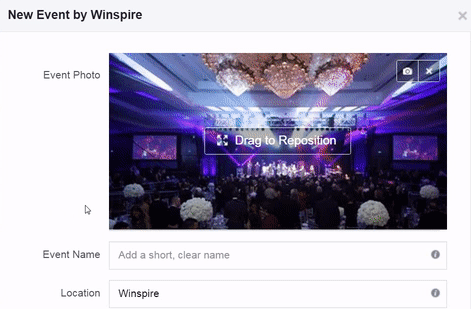
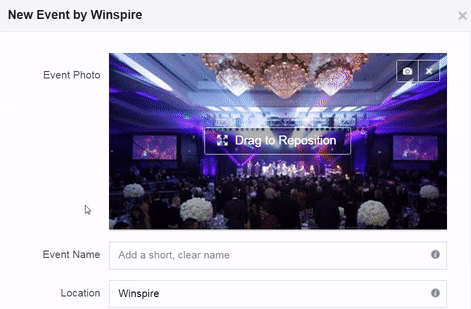
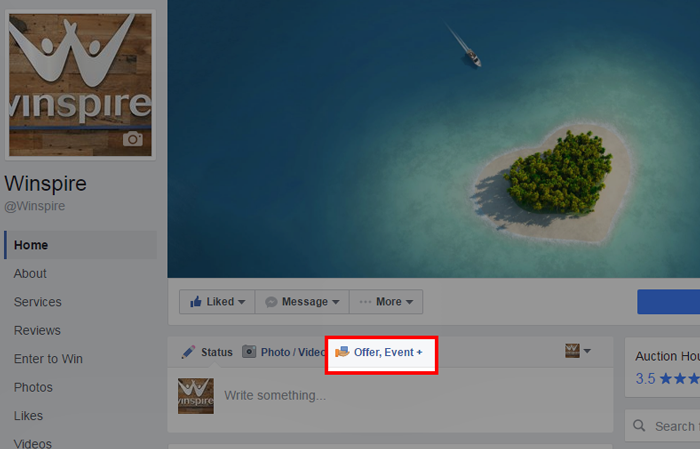
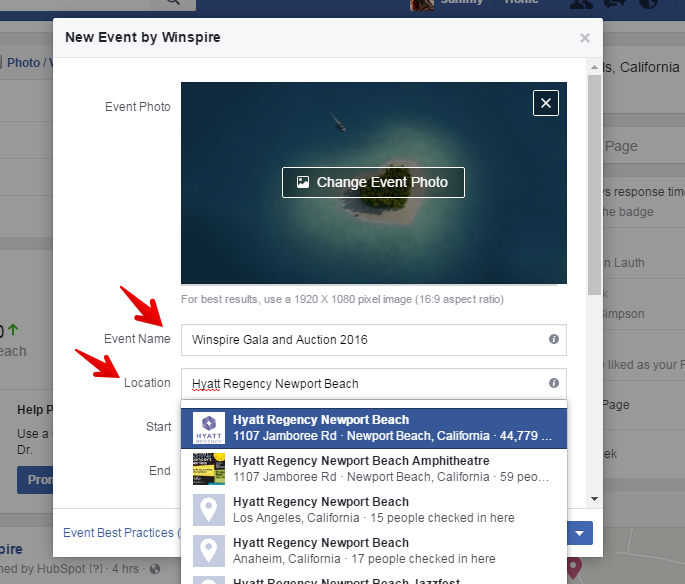
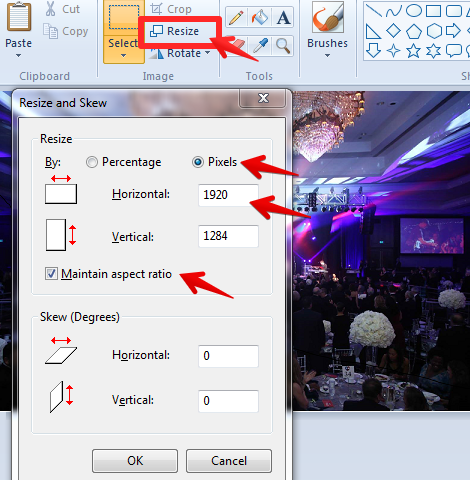
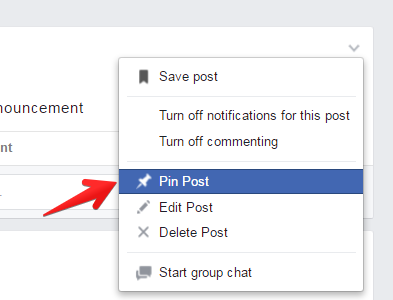 Share the Event on your organization’s page periodically (at least once a week).
Share the Event on your organization’s page periodically (at least once a week). Create a QR code. This is a grid-type barcode you can include in print flyers and posters. When people with a (free)
Create a QR code. This is a grid-type barcode you can include in print flyers and posters. When people with a (free)