 The majority of your winning bidders attend four or more fundraising events each year. This means the annual gala, live auction or golf tournament is likely competing in a crowded space!
The majority of your winning bidders attend four or more fundraising events each year. This means the annual gala, live auction or golf tournament is likely competing in a crowded space!
It’s important to set your event apart from the pack.
Fortunately, with technology it’s easier than ever to spread the word well in advance. “Save the date” email campaigns are an easy way to start the conversation about your event, give donors a taste of what’s to come, and, most importantly, get them to mark their calendars.
Here are a few general guidelines and tips to consider when crafting attractive, compelling email invitations – the first step in a strategic email event promotion campaign.
{{cta(‘661274c0-1d2e-4806-a547-596f67dbe59d’)}}
1. Use an email marketing service
If you’re not already, consider using a free or low-cost email marketing service like MailChimp or Constant Contact. These email programs tell you exactly who has opened your invitation, what links they’re clicking on and other helpful information.
Since you’ll probably be contacting your entire database, an email software helps you manage your contacts much better than a spreadsheet, word document or contact list on Outlook. People can subscribe and unsubscribe themselves, forward your emails and share with others much more easily.
Finally, these programs contain user-friendly email editors that are great for featuring images, color, logos, unique layouts and more.
2. Keep it colorful and concise
A save the date is your supporters’ first impression of your event, so keep it short, informative and colorful to entice readers. It’s also important to maintain consistent branding throughout your promotional materials. Well-branded graphics catch people’s eyes and reinforce the event’s identity and reputation, so decide on a color scheme and font before designing.
Take a look at this save the date from the 10th annual “White Light White Night” charity fundraiser hosted by Walk with Sally, a Los Angeles-based nonprofit dedicated to providing free mentoring support programs and services to children of parents or siblings with cancer.
3. Include essential information
For more examples of simple, elegant save the dates…
Check out our Email Invitations board on Pinterest for inspiration.
Save the dates need only provide minimal details. Some helpful elements to include:
- Name of the event
- Date and location
- Event name and logo
- Organization name and logo
- Event and organization mission, tagline or motto (e.g. “One Child At A Time…Fostering Hope for Families Impacted By Cancer”)
- Dynamic photo
{{cta(‘17097454-4eac-4a50-8aaf-3c340b79fa91’)}}
4. Repeat info in the body of the email
While the save the date image is the main focus of your email, you may want to quickly recap that information in the “body” or main text of the email message. This reinforces the information, makes it searchable in your donors’ inboxes, and shows up in case the image fails to load. Plus, some email providers like Gmail allow donors to add dates right into their corresponding Google calendar—but only if the date is written in the text.
Under the image, you might write something like:
Mark Your Calendars! You’re invited to…
The 10th Annual White Light White Night Gala
Date: July 23, 20XX
Time: 7:00pm
All proceeds benefit Walk with Sally:
Fostering Hope for Families Impacted By Cancer
5. Include contact info and social media
In general, you want to focus on just one call-to-action per email. What is it you want your donors to do after reading the email? In this case it’s clear—mark the date of your upcoming event on their calendar! So you don’t want to include too much else besides this information.
Check out the rest of our example save the date email:
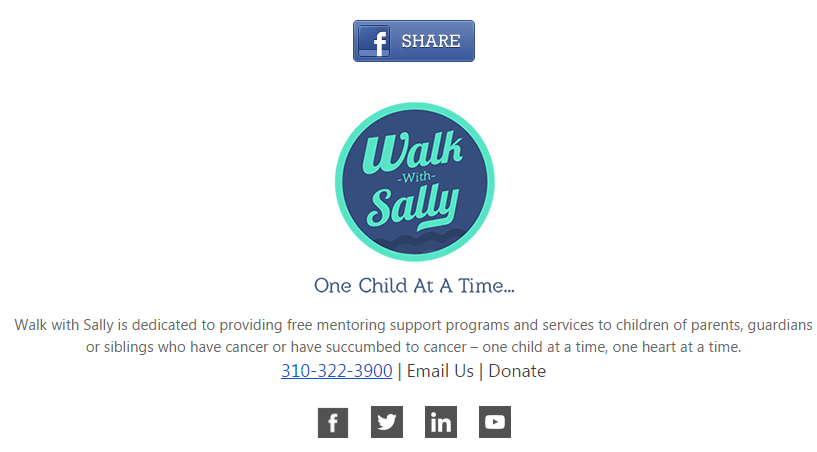
This acheives a good balance by including links that allow participants to take further action if desired while keeping the focus on the event date. Consider including:
- Button to share the invitation with friends via Facebook
- Longer explanation of your mission statement
- Contact email and phone number
- Donate button
- Social media icons (Facebook, Twitter, LinkedIn and YouTube)
{{cta(‘f82a5467-7b49-46ae-9e35-96b6d29291a8’)}}6. Keep the subject line simple
In our example, the email was sent from an address created specifically for the event, so the subject line was simply “7-23-16.” If you’re sending emails from your nonprofit’s typical email address, include (only) the event name in the subject along with the date.
7. Send out ASAP
Ideally you’ll send save the dates 6 to 12 months in advance. Your donors are busy people who care about many different causes; the sooner you can get your fundraiser on their radar, the better. For example, if your event has an auction that typically offers sought-after travel Experiences, people can plan to buy their trips at your event!
8. Follow up with registration or RSVPs
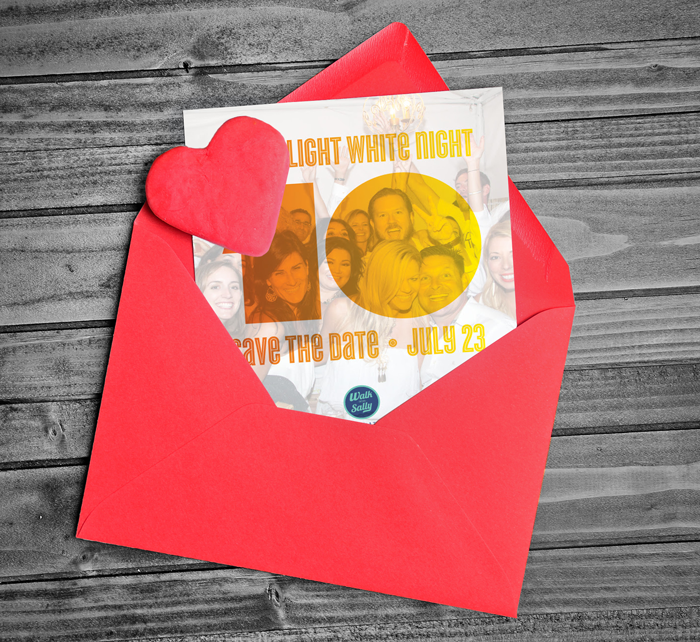 If you can attach a registration or RSVP form, do so right off the bat. However, oftentimes these forms aren’t yet set up. In this case, create a form on your site that allows donors to subscribe to event updates, then embed the form in the email (with instructions like, “To receive updates on White Night White Light 2016, sign up here“).
If you can attach a registration or RSVP form, do so right off the bat. However, oftentimes these forms aren’t yet set up. In this case, create a form on your site that allows donors to subscribe to event updates, then embed the form in the email (with instructions like, “To receive updates on White Night White Light 2016, sign up here“).
If you haven’t had the chance to build an event site, set up a placeholder event tab on your website that shows the save the date graphic in the meantime. Finally, let recipients know when to expect a link to register or RSVP in your next email.
We hope these tips help you get the word out about your event in a way that’s creative, compelling and simple. For more save the date examples, check out our event invitation Pinterest board below.
Finally, use the “save the date” as a launching point for the rest of your strategic, effective event email campaign! Download the free eBook, “{{cta(‘69998661-81b6-4fca-b0da-c49a286f9074’)}},” for a complete guide to event email promotion (PDF) plus a customizable weekly content calendar that makes organizing and tracking messages a breeze.
{{cta(‘661274c0-1d2e-4806-a547-596f67dbe59d’,’justifycenter’)}}

