 You’ve worked hard for months sorting out countless details for your annual fundraising gala and procuring amazing items for the charity auction. Of course you want to spread the word about your event as far and wide as you can.
You’ve worked hard for months sorting out countless details for your annual fundraising gala and procuring amazing items for the charity auction. Of course you want to spread the word about your event as far and wide as you can.
Email campaigns are the meat of most nonprofits’ promotion strategies. In the past few weeks, we have looked at key aspects of effective email campaigns, including compelling save the dates, content strategies and donor segmentation.
However, no matter how compelling or targeted your content is, it’s of little good if sent at the wrong time. As the old adage goes, timing is everything!
Fortunately, you don’t need to be a tech guru or marketing pro to follow some basic best practices of email scheduling. Read on to learn how to create an effective email calendar, the best day and time to send emails, and how to strategically arc calls-to-action leading up to the big day.
Step 1: Set the frequency of your emails with an email calendar
The best way to ensure fundraising event emails are sent in a timely manner is creating and adhering to an email calendar. Make a detailed outline of each email’s objective and when it will be sent. Check out our handy sample event email timeline below, and adjust according to your audience and event date.

Four to six months before event:
Save the Date Invitations
Between four and six months prior to the event, send a “save the date” email with the big announcement. This email doesn’t need too many details, just an exciting teaser to get the event on their calendars—and keep recipients from pressing delete. For more tips, see “‘Save the Date’ Email Invites: 8 Easy Ways to Make Your Fundraiser Stand Out.”

Three months before event: 
Official Invitations
Three months prior to the event, send a targeted invitation to those who would geographically be able to attend your event. (This is a great example of segmentation in action.) You can invite those who don’t live near your nonprofit to give online, share your event on social media or buy raffle tickets.
Once you’ve sent the invitations, keep track of each RSVP and create two separate email lists; you’ll want to send different emails to supporters based on their RSVP status. For more, see “Donor Segmentation: the Event Email Tactic that Gets 65% More Responses.”

Two months before event:
Weekly Reminder Emails
As the event draws closer, the timing and frequency of your emails can make a big difference, positive or negative, on attendance and revenue. It’s important to find the right balance between too-many and not-enough emails. For the first few months of promotion, start with one email every couple weeks. Then, once you’re 6 to 8 weeks out, increase frequency to one email per week.
More important than frequency of emails, however, is the content. As long as you’re engaging recipients with content that encourages participation, don’t be afraid to send a few fundraising event emails each week. Keep it interesting by promoting something new and exciting in every email: think unique travel packages, event announcements, special guests or a new story related to your cause.

Less than one month before event:
Must-read Event Details
The goal here is to create a sense of urgency and anticipation. Try incorporating a countdown that shows how many tickets are left for purchase. Update donors on your fundraising progress and invite them to help you reach the last portion of your goals. For confirmed attendees, invite them to participate in the raffle tickets, buy tickets for friends and family, share the event on social media or sponsor different aspects of the fundraiser.
Keep emails organized and strategic! Click here to download the free eBook, “Beginner’s Guide to Email Event Promotion,” with a bonus weekly email content calendar.
{{cta(‘661274c0-1d2e-4806-a547-596f67dbe59d’,’justifycenter’)}}
Step 2: Strategically arc email content and calls-to-action
A call-to-action, or CTA, is the one step you want readers to take after reading an email: the big colorful button or link that allows them to respond. Ideally every email will feature just one CTA, plus a link to register or RSVP for your event. For more on CTAs, check out “9 Easy Ways to Make Fundraising Event Emails More Effective.”
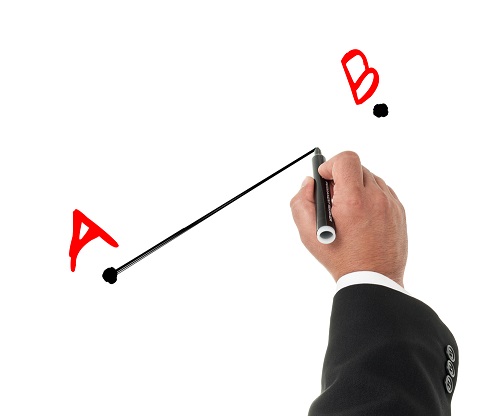 When creating your email calendar, schedule content and CTAs in a strategic arc relative to the email calendar. Emails at the beginning of the campaign should be different than those in the middle and at the end.
When creating your email calendar, schedule content and CTAs in a strategic arc relative to the email calendar. Emails at the beginning of the campaign should be different than those in the middle and at the end.
How you do this depends on your donor segments. For example, it may make sense to educate new donors on your organization’s history and mission early on, then provide concrete opportunities to support your cause. You might hold off on promoting your auction catalog until you’ve secured more items. And you can gradually increase the degree of your CTAs, or asks, as the email campaign progresses.
Some early CTAs might include:
- Sign up for event updates
- Mark your calendars
- Buy tickets
- Donate
- Learn more about our mission
Some later CTAs might include:
- View the auction catalog
- Become a sponsor
- Share on social media
- Buy tickets for friends and family
- Sign up to volunteer
⟶ Fundraising Tip: Promote standout items early
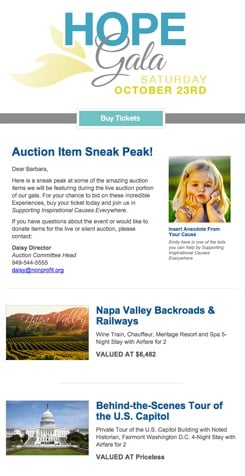 Procuring unique, valuable auction items early on makes event promotion a whole lot easier. While there aren’t any hard and fast rules, it’s usually best to start promoting tickets and auction items about 3-4 months prior to the event. This gives busy guests time to not only pencil your event into their calendars, but also plan their bids and imagine themselves enjoying the items. If you’re auctioning off an incredible trip, for example, early notice allows donors to hold off buying their annual trip until your event.
Procuring unique, valuable auction items early on makes event promotion a whole lot easier. While there aren’t any hard and fast rules, it’s usually best to start promoting tickets and auction items about 3-4 months prior to the event. This gives busy guests time to not only pencil your event into their calendars, but also plan their bids and imagine themselves enjoying the items. If you’re auctioning off an incredible trip, for example, early notice allows donors to hold off buying their annual trip until your event.
Include a promotion for each major item up for bid. Focus on advertising the best items such as vacations and experiential travel. One smart strategy: Reveal one item at a time to build excitement and leave you more reasons to continue sending emails your subscribers.
Step 3: Send at the best time according to marketers…
Once you define your frequency schedule and create your compelling content, you’ll need to decide when to send your emails. When you’re ready to send out an email, carefully select the day and time for the most impact and views.
Day of the week
An email best practice is to send your emails midweek. Marketers recommend avoiding weekends and Fridays (since people don’t check their emails as frequently) as well as Mondays (when inboxes are most full).
Studies show that Tuesday may actually be the best day to send your emails. People send over 17 percent of all emails on Tuesday, which makes it one of the most popular days of the week to send. Additionally, emails sent on Tuesdays have an overall open rate of nearly 18 percent, which is the highest among all other weekdays.
Time of day
The time of day when you send your emails is equally important. It might seem obvious, but it’s important to send your emails during the day, when people are awake and ready to read your content.
Generally, subscribers tend to open more emails after 12 p.m. and are most active between 2 p.m. and 5 p.m., in their respective time zones. Many assume that morning is the best time to send an email as most people likely check their email at this time. While this is true, most people are usually attempting to begin their day on a productive note. They won’t be willing to devote their time to your email.

Step 4: …then send at the best time according to your readers.
Although all of this advice comes from the recommended approach to email marketing, that doesn’t mean something different won’t work for you and your audience. Sometimes a characteristic of your demographic allows you to override the general “best time to send” rule. For example, if you’re targeting those looking for entertainment, Friday could be a good day to send options for those seeking weekend activities.
Or, since most other nonprofits and companies send their email campaigns out on Tuesdays, Wednesdays and Thursdays, you could be facing a lot of competition. Mondays and Fridays aren’t advised, but they just might work for your donors.
Plus, if your email requires the reader to take action (like signing up for the event, taking a survey or clicking through to read further), sending it later in the week can be smart. Over the weekend, people tend to slow down a bit and finally have time to sit and read their email. As a result, the highest click-through rate often occurs over the weekend.
 Additionally, mobile devices have changed how people view and digest content. The prescribed midweek, midday method works when your recipients are using standard desktops at work, but what about mobile users? Studies show that mobile users tend to be more active during the later evening hours. (Stay tuned for a post on how to create more mobile-friendly emails!)
Additionally, mobile devices have changed how people view and digest content. The prescribed midweek, midday method works when your recipients are using standard desktops at work, but what about mobile users? Studies show that mobile users tend to be more active during the later evening hours. (Stay tuned for a post on how to create more mobile-friendly emails!)
So how you can tell what works best for your audience? By analyzing data from previous emails!
⟶ Expert Tip: Track Open and Click-through Rates, then Adjust
Email service providers (like MailChimp or Constant Contact) are equipped with easy-to-read tools to track open rates and click-through rates on emails and links. These numbers refer to how many recipients open the email and click on links, plus you can find out how many readers forward your message, what type of devices they use, and which links get the most clicks. 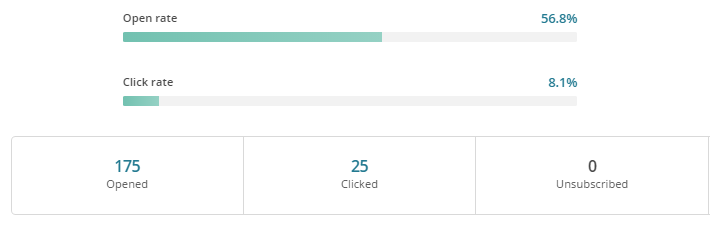
These valuable metrics help you better understand the interests and reading patterns of your target audience and the effectiveness of your campaign. In short, you can be sure you’re delivering content they want to see.
Do your research to find a service that meets your needs and budget. There are free services that limit the number of subscribers you can have, and others with fancy features that cost hundreds of dollars annually. Choose whichever makes the most sense for your organization.
Then, schedule tests and analyze the open and click-through rates of each email to see what subject lines, content and CTAs drive the most audience participation.
![]() With the right strategies in place and exciting Experiential travel items to promote, email marketing can be the key to meeting and exceeding your fundraising goals.
With the right strategies in place and exciting Experiential travel items to promote, email marketing can be the key to meeting and exceeding your fundraising goals.
{{cta(‘ace6904c-d5a9-4f23-afcc-36e09cf0f71e’)}}
